After finish the installation, you can start the program now.
1. redirect to the home directory of your STARWARE.
2. you may find two source files:
- starware.cpp : a source file to start the program.
- rootlogon.C : rootlogon source file. This file helps to load the external library file just you made. If you have any change regarding rootlogon in .rootrc, you should be careful and modifiy the .rootrc file before you start.
3. type as follow:
root starware.cpp
4. the program starts and the interface shows like below:

5. follow as shown below to load the data file:
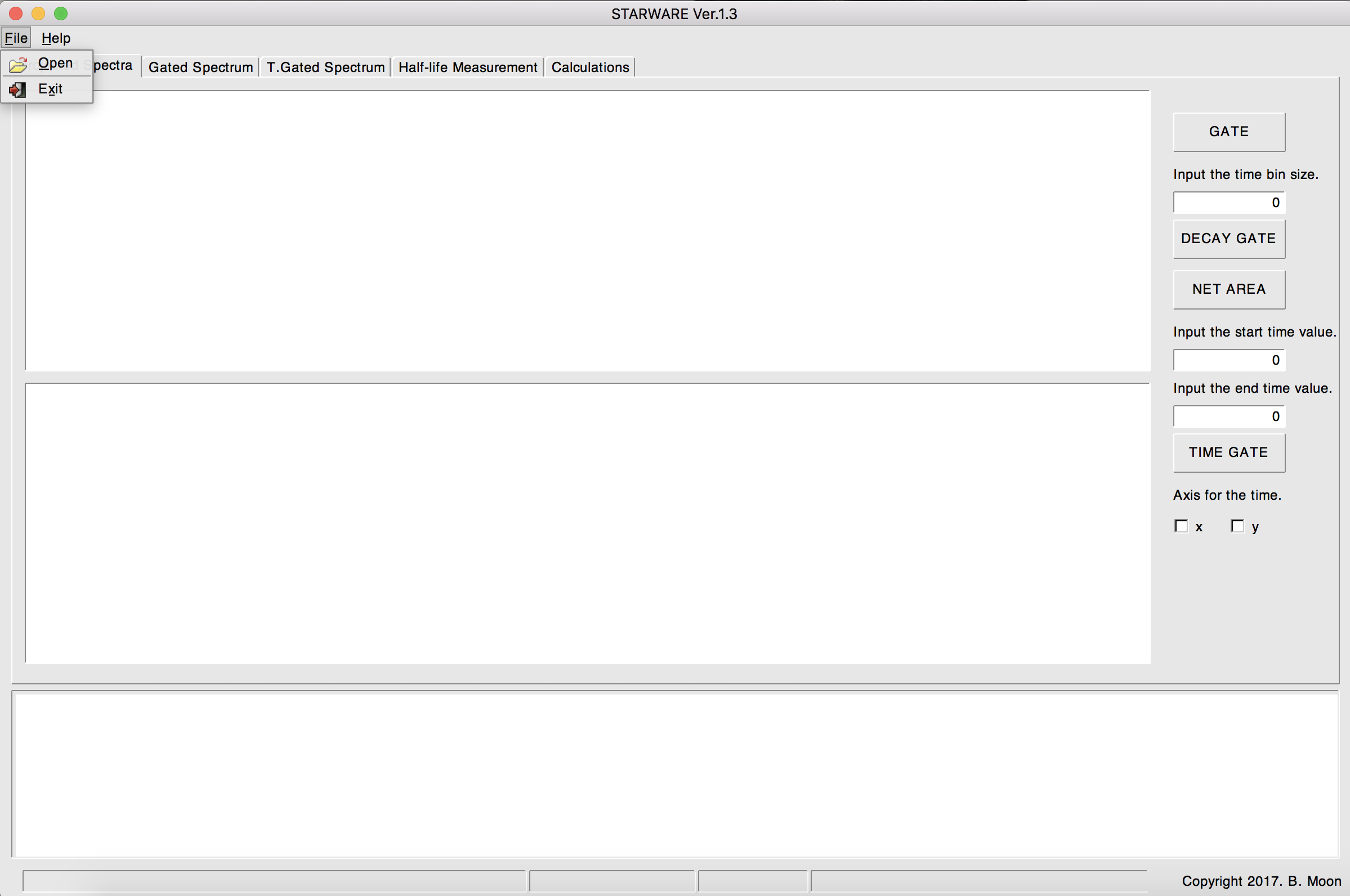
click Open function in File banner on the left-top.

select the data file you want to analyze.

now you are ready to start.

